List of Common Errors Code and Models of HP Printer | Think Matrics
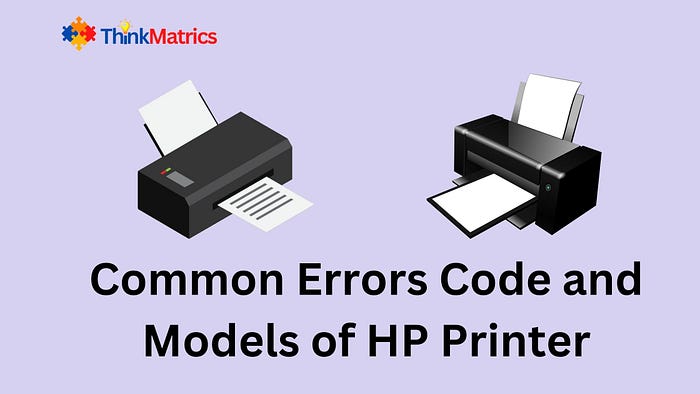
HP (Hewlett-Packard) is a technology company that provides a range of products including printers. HP printers are known for their reliability, quality, and affordability. They offer a wide range of options, from basic inkjet printers to high-end laser printers. You can choose from HP printers based on your printing needs and budget.
List of Models of HP Printer in Market
Here are a few popular models of HP printers along with their key features:
- HP Envy 6055
- HP OfficeJet Pro 9015
- HP LaserJet Pro M15w
- HP Color LaserJet Pro MFP M281fdw
- HP DesignJet T130
HP Envy 6055: An all-in-one inkjet printer that offers wireless printing, dual-sided printing, and mobile printing.
HP OfficeJet Pro 9015: Another all-in-one inkjet printer that has fast print speeds, automatic document feeder, and high-quality color printing.
HP LaserJet Pro M15w: A compact monochrome laser printer that offers fast print speeds and wireless printing.
HP Color LaserJet Pro MFP M281fdw: A color laser printer with fast print speeds, automatic document feeder, and two-sided printing.
HP DesignJet T130: A large-format inkjet printer for professional photo and graphic printing. It offers wireless printing and high-quality color accuracy.
These are just a few examples of the range of HP printers available. You can find more information about different models on the HP website, where you can compare features, prices, and specifications.
List of Common Errors Code of HP Printer
Here are a few common error codes that you might encounter with an HP printer, along with solutions:
- Error code E2: The paper tray is empty or loaded incorrectly
- Error code E3: The paper jam
- Error code E4: The ink cartridges are not installed correctly
- Error code E5: The ink cartridges are low on ink
- Error code E8: A problem with the printer’s firmwar
- Error code 10: A problem with the printer’s driver or software
- HP Error Code 49: A problem with the printer’s firmware
- HP Error Code 52: This error is caused by a failure in the printer’s scanner
- HP Error Code 60: This error occurs due to a problem with the printer’s configuration
- HP Error Code 79: This error occurs due to a malfunction in the printer’s firmware
- HP Error Code 80, 81, and 82: Defective network card
- Error Code EBS00P0004: Issue is detected with the BIOS settings
- Error Code 0x610000f6: A carriage jam error
HP Printer Error code E2: This error occurred when the paper tray is empty or loaded incorrectly. To solve Check that the paper tray is loaded correctly and has enough paper.
HP Printer Error code E3: This error called the paper jam. To fix this error clear the paper jam by carefully removing any jammed paper from the printer.
HP Printer Error code E4: When the ink cartridges are not installed correctly. then this error occurred. To fix this issue check that the ink cartridges are installed correctly and securely.
HP Printer Error code E5: The ink cartridges are low on ink, then this error show on screen. To solve it replace the low ink cartridges.
HP Printer Error code E8: Due to printer’s firmware this error occurred. Try restarting the printer and the computer and reinstall the printer drivers.
HP Printer Error code 10: A problem with the printer’s driver or software. Solution: Uninstall and reinstall the printer driver and software.
HP Printer Error Code 49: A problem with the printer’s firmware. Solution: Try restarting the printer and the computer and reinstall the printer drivers.
HP Printer Error Code 52: This error is caused by a failure in the printer’s scanner. To resolve this error, try cleaning the scanner glass or replacing the scanner if necessary.
HP Printer Error Code 60: This error message come due to a problem with the printer’s configuration. To resolve this issue, try resetting the printer to its factory settings.
HP Printer Error Code 79: This error comes due to a malfunction in the printer’s firmware. To resolve this error, try updating the firmware on your printer.
HP Printer Error Code 81: This error is caused by a print job that’s too complex for the printer’s memory. To resolve this error, try reducing the complexity of the print job or adding more memory to your printer.
HP Printer Error Code EBS00P0004: One of the simplest solutions to fix HP printer error code EBS00P0004 is to restart your printer, Update printer firmware, Install the latest drivers. if you follow these above troubleshooting steps to fix the problem, you should be able to get back up and running quickly and easily.
HP Printer Error Code 0x610000f6: This error called as a carriage jam error. To fix this clear any obstructions from the print carriage and restart the printer.
These are some of the most common error codes that you might encounter with an HP printer. If the solutions mentioned do not work, you can refer to the HP website for further troubleshooting or seek help from HP customer support.
Follow Think Matrics to get latest tech updates and solutions.
Source: Medium


Comments
Post a Comment